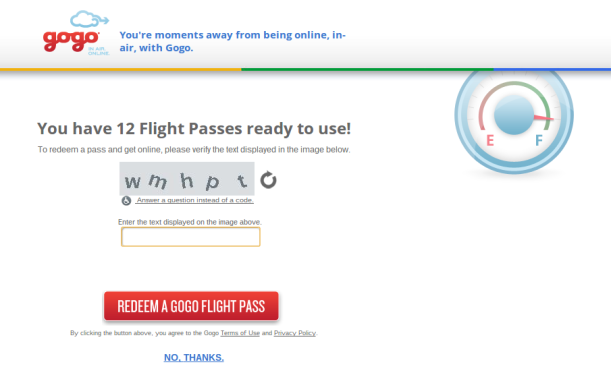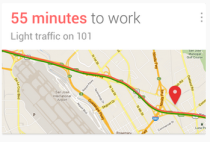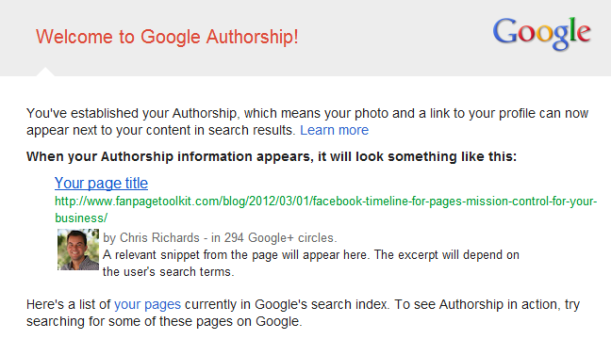After waiting for a delayed flight in Philadelphia for over 5 hours, I was really loving my new Samsung Google Chromebook (oh, and the free airport wifi) as a travel companion. Having just gotten the computer during the holidays, I saw my trip to Tasmania, Australia as a way to test-run the new little machine’s capabilities and put it through the paces of international travel, airports, and hot-spots. In the end, I was not disappointed at all with how well the device worked for travel, and how well Google’s products complimented my journey.
The first perk of traveling with the Chromebook I experienced was the free in-fllight wifi offered by GoGo. With 12 free passes to use on domestic flights, my plane to LA was the perfect chance to try logging in from 27,000 feet up. It worked perfectly. As the first time using wifi on a plane, it was all very novel to me, but very natural too. Up in the air, you seem closer to the “internet gods” or something…either way, I was checking email and Facebook with no problem, and would not have experienced that had it not been for the free passes packaged with the Chromebook.
Then, most obviously, the small form factor of Google’s device was a blessing while navigating airports. While making connections and waiting for flights, it was easy to whip out the computer and log in for a minute. Oh yeah, and while sending it through security scanners, the workers had to send it through a couple times just because they didn’t believe it was a laptop: “That doesn’t look like a laptop’s insides to me!” one said.
The battery life was another major plus. Even after many hours in airport cafes, the thing still had a charge. I’ve never had a laptop that could last more than 3 or 4 hours, so this felt pretty good.
The combination of the Chromebook and my Galaxy Nexus phone felt like Google heaven while traveling. I’ve never felt so in sync with technology, and they just worked well together. During a day-long layover in LA, Google Now kindly prompted me about my upcoming flight time, the traffic in LA, and the local weather.
Better yet, while in Australia, Google recognized my new location and prompted me with awesomely useful Google Now cards. As you’ll see above, it showed me the currency conversion rate between the US and AUD, the time at home, and the current weather in Australia.
There’s not really much else to say other than that my two Google devices worked together seamlessly during my trip. They were portable, powerful, and just what I needed to stay in touch back home.
Related articles
- Google’s Chromebooks are Set to Stay Fit Over the Years (devicemag.com)
- Would You Buy a Google Chromebook? (dailytekk.com)